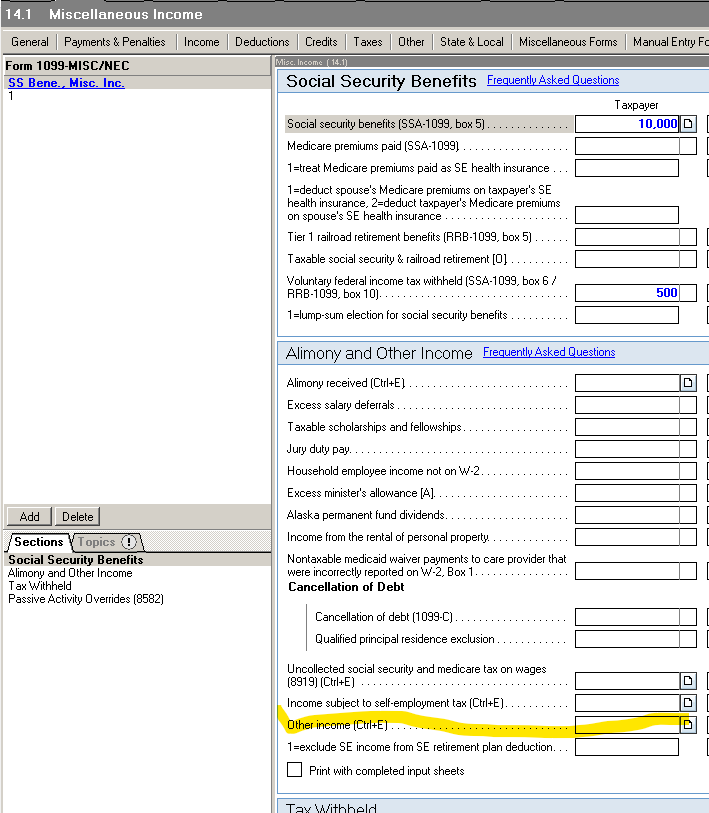Level 11
02-02-2021
09:35 AM
- Mark as New
- Bookmark
- Subscribe
- Permalink
- Report Inappropriate Content
"Could you show me how to do this ?"
In Lacerte, Screen 14.1 Miscellaneous Income, 2nd section titled Alimony and Other Income, 2nd to last entry, "Other Income (Ctrl+E)." Use Ctrl+E or click on the button just to the right of that field to open up the detail box. Enter some sort of description (I use "Session Netting") and the amount (losses are negative amounts).